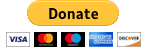Support
Did You Know? (Tips For Using Navigator)

Search, Setting The Destination and Navigation in Navigator for Android
Navigator for Android offers several ways how to choose a location (destination, start, waypoint, etc.) and start navigating.

Setting up your vehicle
In Navigator you can use a predefined template for route calculation (Bicycle, Car, Bus, Pedestrian, Motorcycle, Motorhome, Truck) or create your own vehicle profile which exactly matches your own car and driving habits.
TomTom Truck maps can substantially help to better navigation of large vehicles like trucks, buses or camper-vans.
Last update: August 2022

Using the map
MapFactor Navigator for Android devices is packed with handy features that a lot of people do not know about. Let's have a look at the ones which can help you when using the map in Navigator.

Favourite places
Favourite places help use Navigator faster and more comfortably. You can save your favourite locations into My Places for a later use. Let’s have a deeper look at how to save your favourites, which actions you can take and how to manage and backup them.

Favourite routes
My Routes in Navigator provide a handy solution for saving the routing points when you are planning a trip in advance or have some favourite routes and thus have them prepared for later use.

Waypoints optimisation
This Did you know? post explains how to let Navigator optimise the order of waypoints and thus make the route shorter, saves your time and fuel.

Routing points management

Speed limit and camera warnings
Navigator can help you stay within the speed limit and avoid unnecessary fines.
Last update: 9/2022

Android Auto connectivity
Use MapFactor Navigator on your vehicle's in-build display with Android Auto connectivity. No need to check the smartphone display anymore. Driving is now safer and more comfortable. Completely for free!

Live HD Traffic information
Live HD traffic feature has been available for Navigator customers since April 2017 (Android) and November 2019 (iOS).
HD traffic offers live traffic information that is displayed on the map and used for route calculation and its optimisation.
Last update: May, 2023

Alternative Routes
Alternative routes are one of several Premium Features in MapFactor GPS Navigation Maps app. For Android users they were introduced in version 2.1 of Navigator for Android, for iPhone users in version 1.4 of Navigator for iOS.
Updated: 7/2022

Head-up Display
If you use navigation regularly, you will often find yourself checking the navigation instructions as you drive. At night this can be difficult when you switch gaze between a bright screen and the road ahead. You can solve this problem by using the Head-Up display feature in Navigator.

Record, Replay, Share Your Journey
MapFactor Navigator allows you to record your trips as files which can be replayed or shared later.
Last update: February 18, 2022

Importing GPX tracks
Did you know that you can import GPX journeys and waypoints into Navigator and display them on the map or take other action?
Last update: January, 2023

Map customisation
In Navigator you can customise the map. Adjust the sizes of texts, roads and icons, choose which POI types to display on the map or change the map colours.
Updated: October 2023

Truck restriction icons on the map
Truck restrictions can be seen as icons directly on the map and make driving of large vehicles easier and safer.

Navigator Settings - backup / export / import (Android)
How to backup and export Navigator settings when upgrading your phone, reinstalling your app or need to clear cache.
Last update: Feb 17, 2022

Detour
Have you ever been stuck in a traffic jam or road works and you wanted to drive an alternative way for the next couple of miles? In Navigator there is a way to do that.
Detour is really a little known and well hidden feature!

Odometer
Odometer in Navigator lets you record distances you have driven. Very similar to the one that you have in your car. But with Navigator you can split your journeys between private and business trips.

Customisable colours of the GPS navigation arrow and the route highlights
Customise the colour of the GPS navigation arrow or change the colour of the routes highlights to any colour you wish.
Last update: March 21, 2022

Info panels
When using the map or navigating three info panels are displayed at the bottom of the screen to show you information about your position and your journey.
Did you know that you can have more than three info panels or change the info they display?