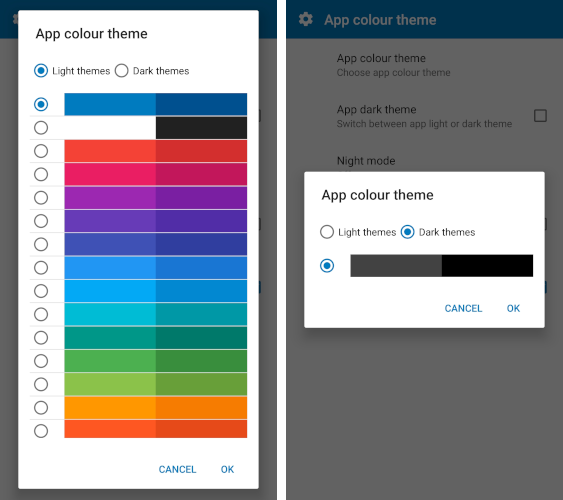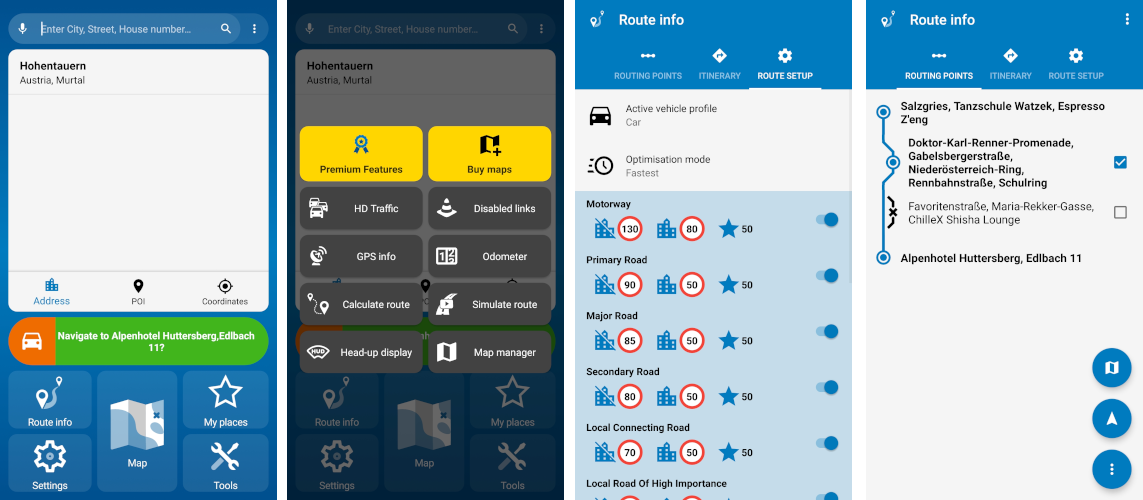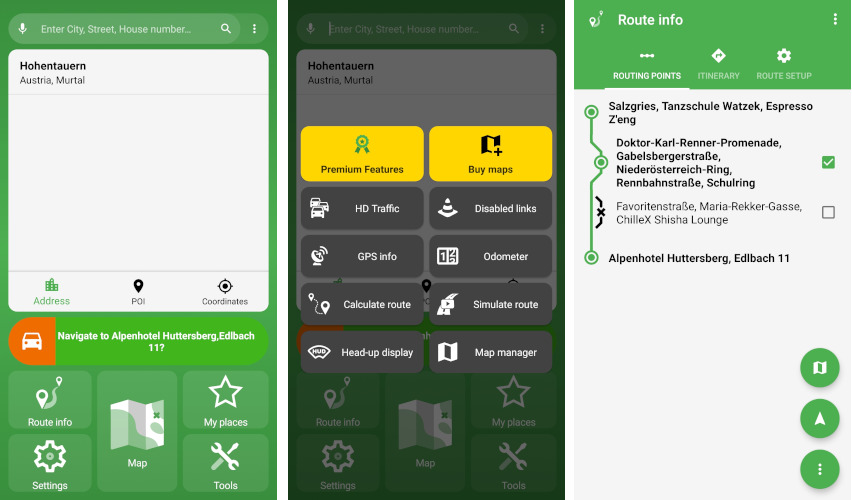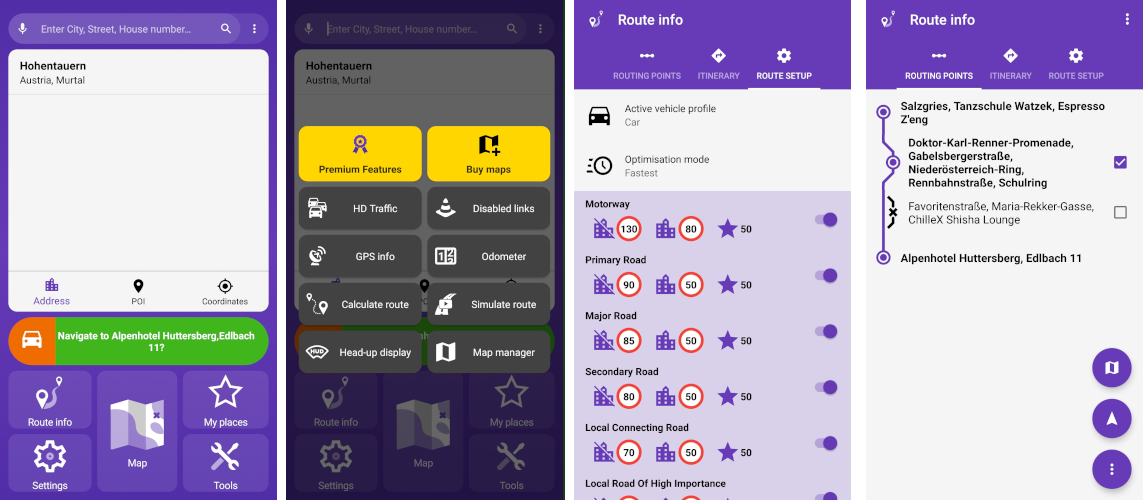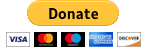Support

App colour schemes
Change the app colour scheme to suit your mood and preferences.
Description
From version 5.0 of Navigator for Android (released in May 2019) you can change the app colour scheme to better suit your preferences and mood.
Blue has become the new default app colour. However, if you prefer a different colour, you can choose from a further 15 colour schemes (including shades of green, orange, red, pink, purple, brown or black) and a dark night theme.
The extended colour options are available as a premium feature (for only 1 EUR) or as a part of the Mega Pack.
After purchase, go to Settings / App customisation / App colour theme and choose the new colour for your app.