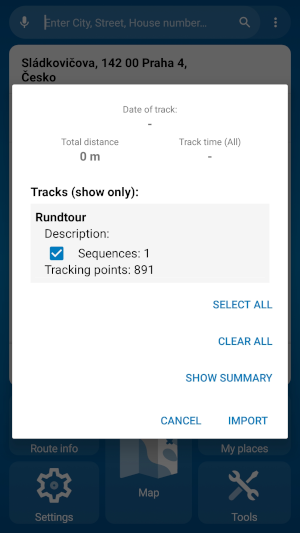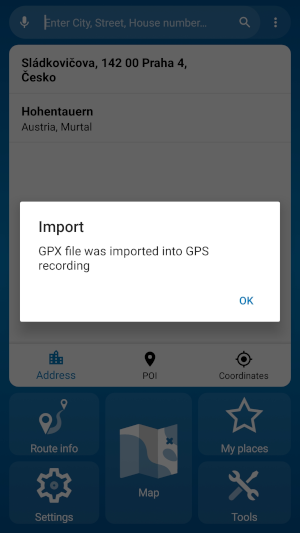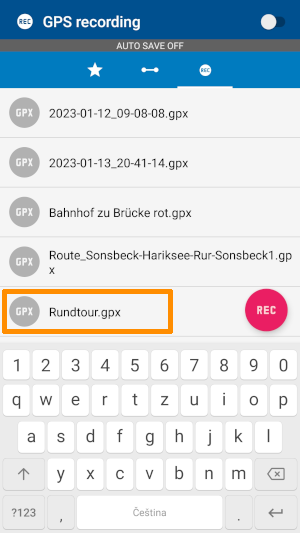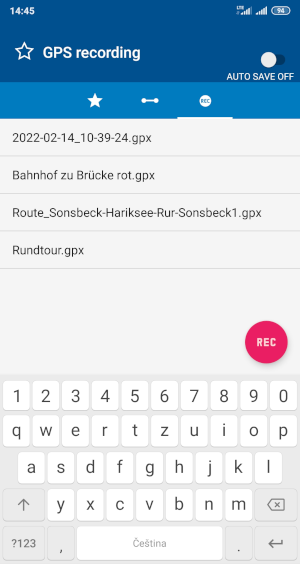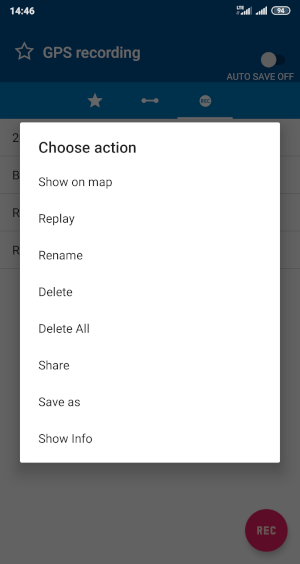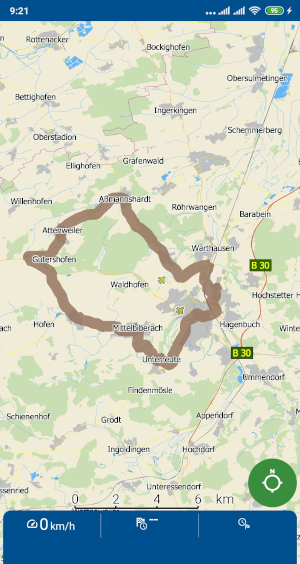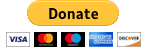Support

Importing GPX tracks
Did you know that you can import GPX journeys and waypoints into Navigator and display them on the map or take other action?
Last update: January, 2023
Description
Automatic import of GPX files:
If you coppied a GPX file from another device to your device or exported a GPX file from another mapping system on your device, open File manager app on your phone, click on the GPX file and have it opened in Navigator.
Note: Some default Android File manager apps do not offer all available installed apps to open the file with. If this is your case, we recommend to try another file manager app (e.g. Material files app) to open the GPX file with.
Depending on the information in the GPX file Navigator will import the data as routing points to My places / My routes or as a track to My places / GPS recording.
Manual import of GPX files
You can copy the GPX file manually to your device memory.
Older Android OS versions
With older Android versions it was possible to access Navigator GPX-folder directly and copy the file directly to \Android\data\com.mapfactor.navigator\files\navigator\gpx. Then you would find it in My places/GPS recording as if you had recorded the route yourselves on this device.
To show it on the map or take other action you tapped on the file you had just imported / wished to display and took the desired action.
Devices with newer Android OS versions
Unfortunately, the above described possibility is usually not available in the new Android OS versions, because the GPX folder is now hidden to users.
In such case:
1) copy the GPX file into any accessible folder onto your device memory (e.g. Downloads)
2) then tap on it in the File manager app and have it opened with Navigator app, as in case of the automatic import.
Note: Some default Android File manager apps do not offer all available installed apps to open the file with. If this is your case, we recommend to try another file manager app (e.g. Material files app) to open the GPX file with.
The route will be imported into My places/GPS recordings as if you had recorded the route yourselves on your device. Tap the route to take further action.
Further information on Recording a journey in Navigator.
Last update: January 2023