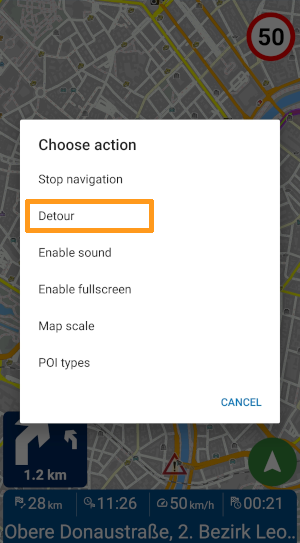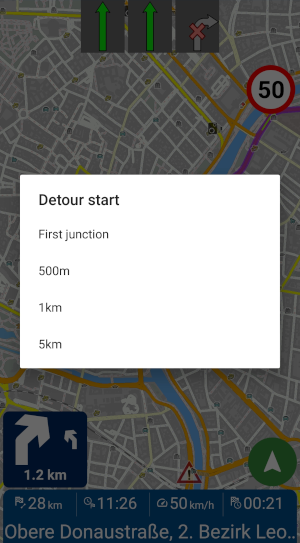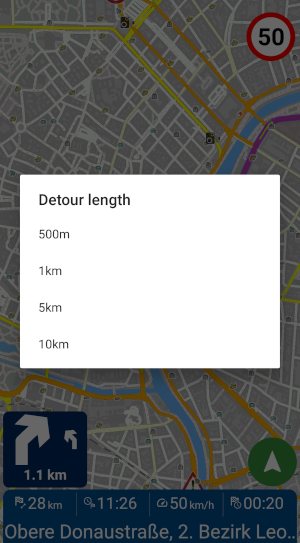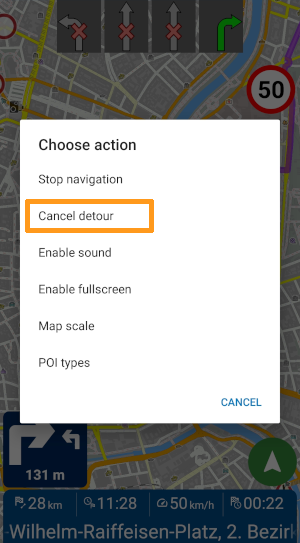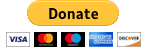Support

Detour
Have you ever been stuck in a traffic jam or road works and you wanted to drive an alternative way for the next couple of miles? In Navigator there is a way to do that.
Detour is really a little known and well hidden feature!
Description
Have you ever been stuck in a traffic jam or road works and you wanted to drive an alternative way for the next couple of miles? In Navigator there is a way to do that.
Detour is really a little known and hidden feature.
How to use Detour in mapFactor Navigator for Android?
There are two possibilities how to access the Detour feature during navigation.
Detour in the quick actions
- whilst using the mapFactor GPS Navigation App for navigating, tap and long press the map.
A dialog with Quick actions, including Detour will pop up. - tap Detour
- select Detour start - i.e. where you want the detour to start
- select Detour length - i.e. for how long should the detour last.
Navigator will recalculate the route and use the alternative way for navigating.
To cancel it simply longpress the map again and select Cancel detour.
Screenshots of Detour setting
Detour in the map toolbar
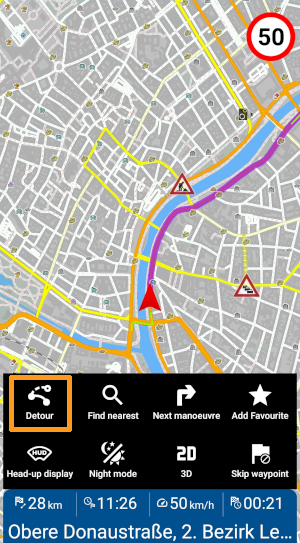 Other possibility how to access the detour feature is through the map toolbar.
Other possibility how to access the detour feature is through the map toolbar.
Just tap shortly on the map and the map toolbar will appear on the bottom of the screen.
The rest is the same as above.
Watch our video on the new customisable map toolbar of Navigator 2.2 including the Detour function:
Detour in Navigator for iOS
Using Detour in Navigator for iOS is very similar to the Android version. You can either use the Quick Actions in the map (long tap the maps screen to get the action menu) or the bottom map toolbar (short tap the map screen to get the bottom toolbar) to access the Detour feature.
Using Detour in Navigator 3.1 for iOS - Screenshots
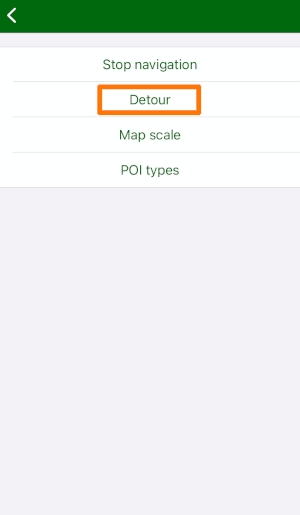
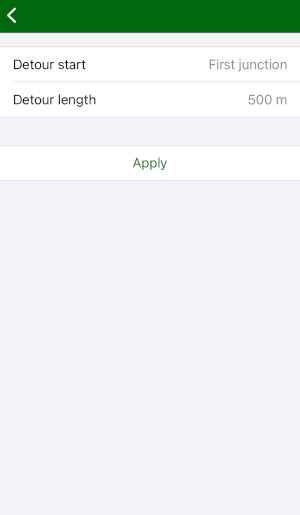
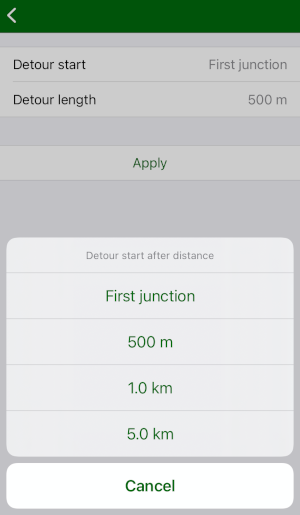
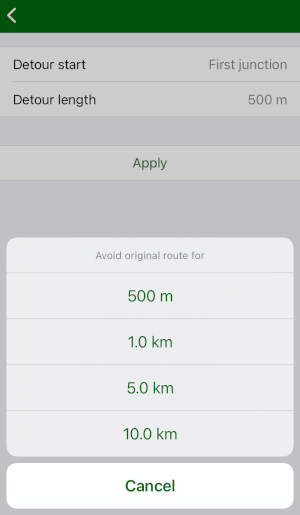
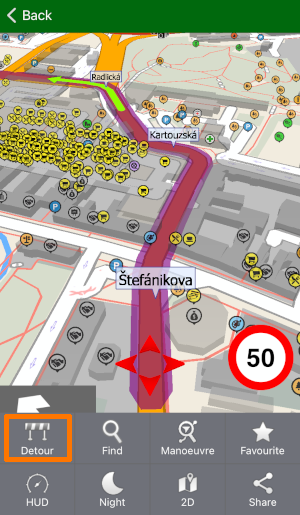
For all tips see Support - Did you know?.