Description
PC Navigator Truck Windows navigation software offers detailed offline maps and allows for easy and precise GPS truck navigation even in areas without an internet connection. The package also brings a GNSS receiver that ensures accurate positioning of your laptop or PC, enabling you to easily find the right way everytime and anywhere. It is the ideal solution for anyone needing reliable large vehicle navigation app on their laptop or PC.
The Truck package includes:
- PC Navigator Truck (Region) specialised professional truck navigation software for PCs and laptops running Windows OS, tailored for large vehicles such as trucks, lorries, HGVs, LGVs, buses, coaches, delivery vans, construction and utility vehicles, motorhomes, caravans, campers and RVs. The licence includes the latest offline TomTom Truck maps for one of the available regions:
- Europe (without Russia)
- USA and Canada
- Australia and New Zealand
- a GNSS (GPS/GALILEO/GLONASS) receiver with a 2 meter long cable
More about PC Navigator Truck
PC Navigator is a specialised offline mapping and GPS navigation software for Windows devices. It provides offline maps, searching, route calculation, gps navigation with voice guidance and many further useful features.
Offline Mapping and Offline Route Planning for trucks and large vehicles
PC Navigator Truck is based on professional TomTom offline Truck maps which contain advanced, truck-specific road data such as tunnel heights, bridge loads, narrow streets, and other large vehicle restrictions. Navigator Truck avoids these restrictions and directs you accurately to your destination.
The Offline maps are downloaded to your device, providing reliable offline truck navigation even for areas with poor data connectivity.
TomTom Truck Map coverage by countries
Routing is optimised for your vehile dimensions and weight
PC Navigator Truck calculates the best route avoiding roads not suitable for your vehicle and cargo.
Set your vehicle parameters and dimensions such as:
- height, width, weight, length, axle load, maximum speed,
- transported material (HAZMAT),
- U-turn possibility,
- optimisation mode (shortest, fastest, cheapest) and
- individual road restrictions (toll roads, charge roads, congestion charged roads, ferries).
GPS satellite navigation and truck routing
- offline route planner with 3 route optimisation modes (fastest, shortest, cheapest)
- different routing modes, incl. large vehicles
- waypoints – navigation app for multiple destinations – add and use waypoints on your route in an optimised order
- route avoidance – block off certain road from your route
- 2D/3D mode allows realistic visual map display
- day/night modes switch colour schemes for day or night time driving
- map rotates in driving direction, or north up
Turn-by-turn voice guidance
- intuitive voice navigation in different languages
- door-to-door route planning
- cross-border routing without the need to switch between countries or to a less detailed map
- overview of the upcoming manoeuvre and distance shown on the screen
- traffic lane assistant
- motorway signs – clear signs which show the travel direction
Searching
- search by address, POI or GPS coordinate
- find nearest points of interest (POI)
- postcodes
- full GB postcodes (1.8 million)
Speed cameras and speed limits
- hear audible warnings as you approach speed cameras
- avoid speeding fine and keep within the speed limit
Further features of PC Navigator
- odometer keeps a track of private and business mileage
- add your own favourites
- organise your favourites into different categories
- TMC – real-time traffic informations
- database import into the map
- imports of areas and lines
- direct import from xls, dbf and access files with utilities provided
Remote TCP/IP commands
- 2 way communication between driver and dispatcher
- mobile device Vehicle Tracking
- works with our Vehicle Tracking only
- track your vehicles remotely on a mobile device
- keep your vehicles under control and reduce costs
- efficient tool for tracking and managing of your vehicles wherever you are
Integration into superiour telematic systems
Navigator can integrate with other programs with a number of external commands. These can be sent to Navigator via a serial interface or TCP / IP. So you can resize the Navigator window, change various settings, send new routing points or communicate with the driver similar to ICQ and many others. You can also obtain information from Navigator, f.e. remaining time or distance to destination, current coordinates, and others.
The list of current commands can be found here.
Other modifications in Navigator can be done by changing the configuration files. Buttons may be removed from the menu, or vice versa buttons can be added to the map/navigation screen.
Technical requirements for PC Navigator Truck – Windows navigation software
- works as a PC navigation sofware or laptop navigation software
- Windows 2000/XP/Vista/7/8/10/11
- 4.5 GB free hard disc space for complete installation of Europe
Video introduction of PC Navigator
Watch video tutorial on PC & Pocket Navigator (YouTube).

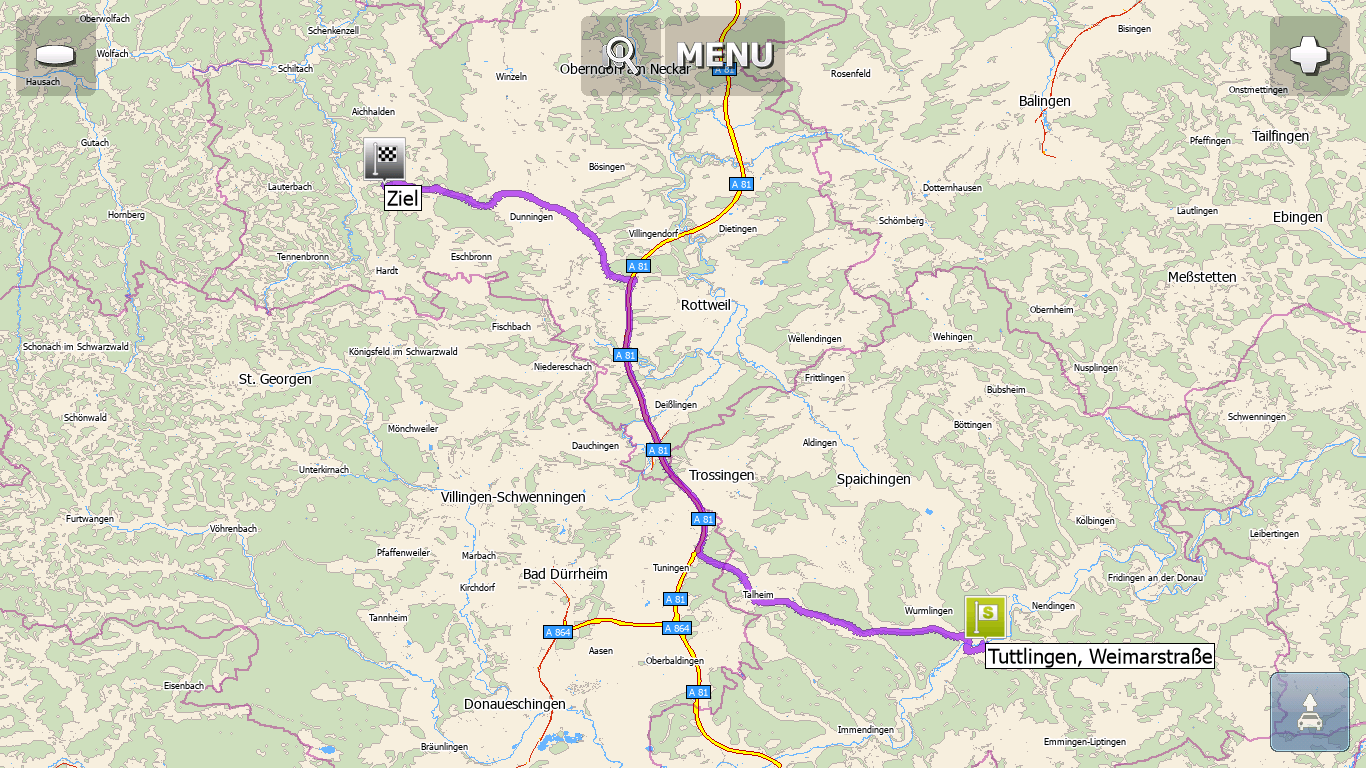
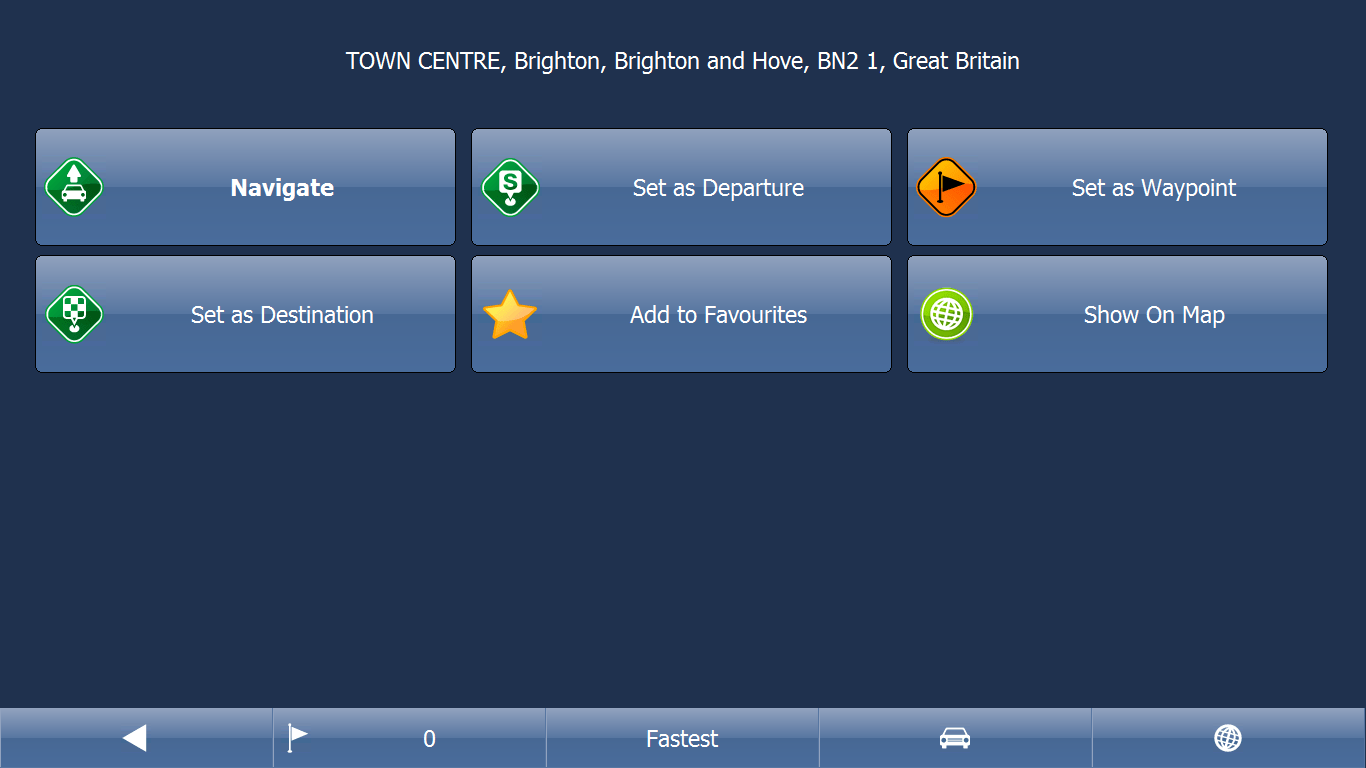
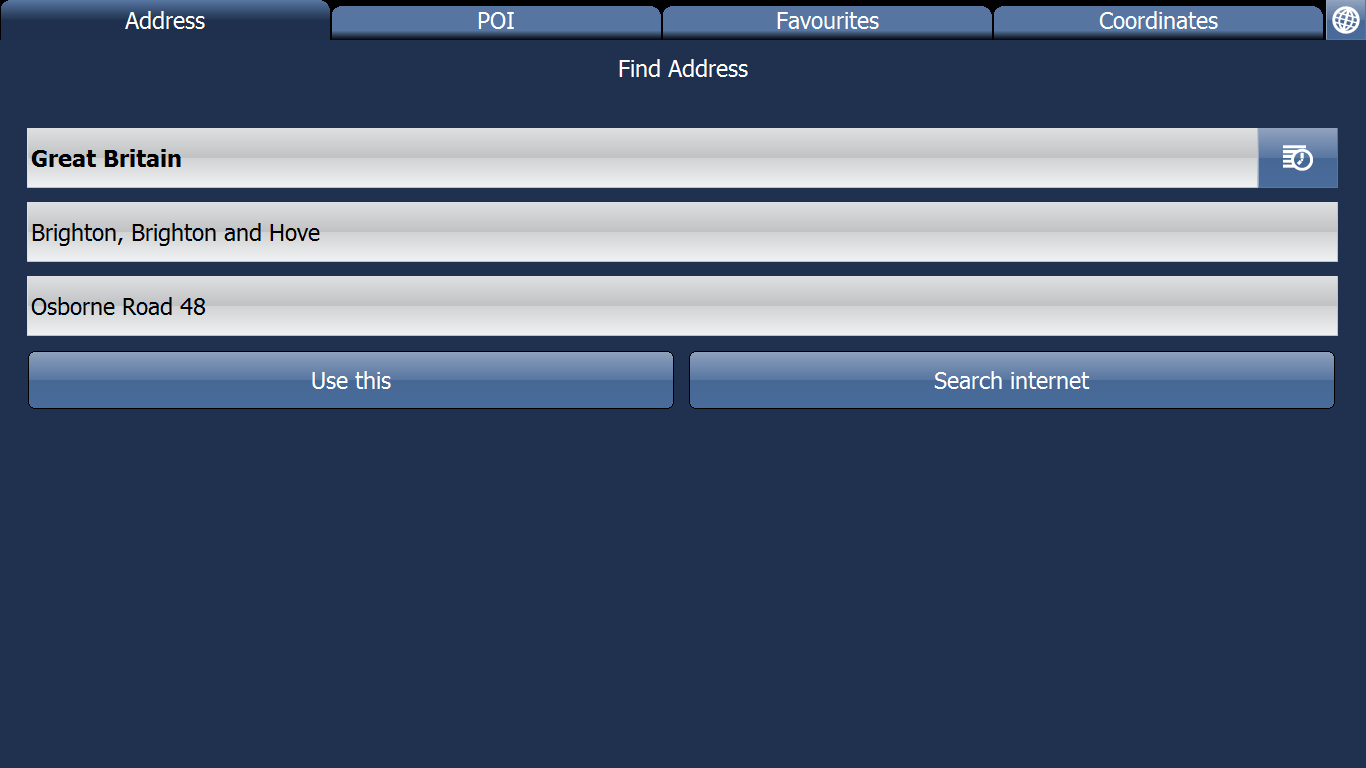
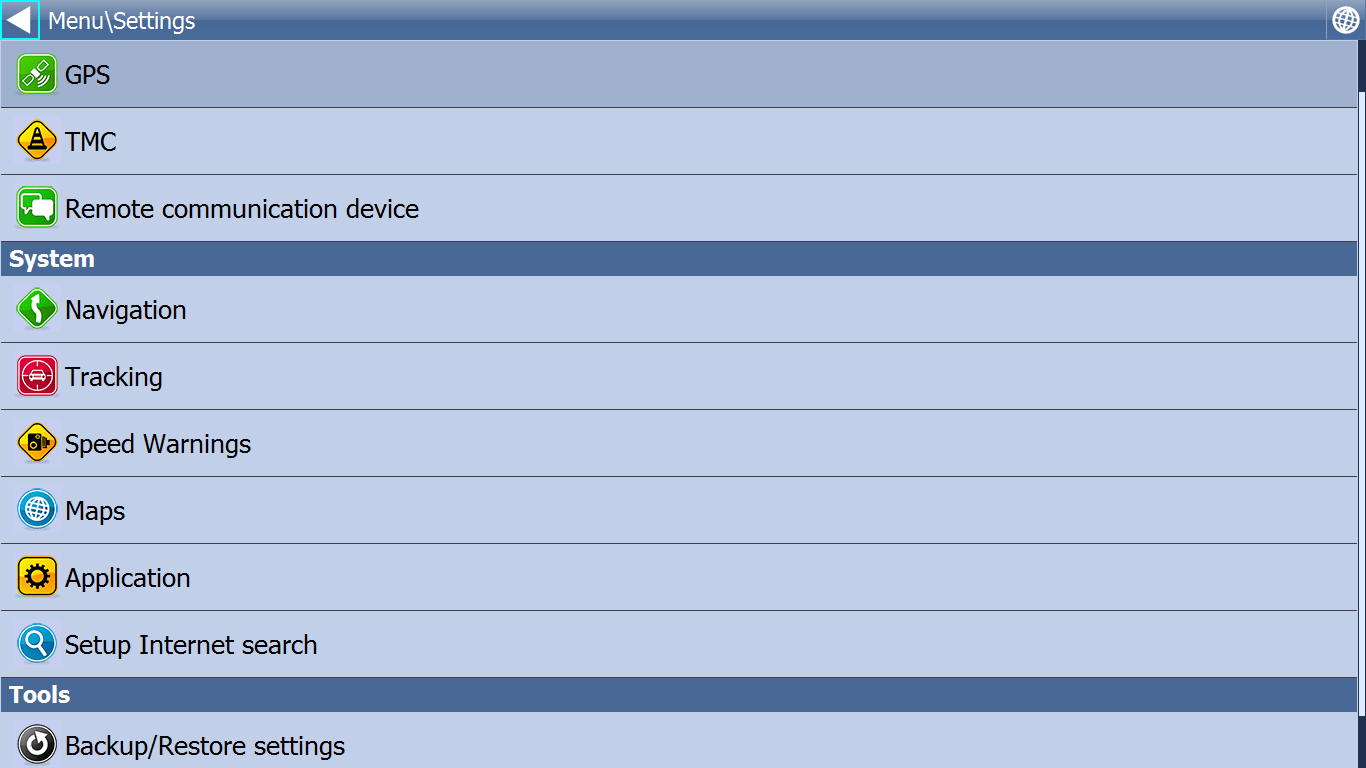
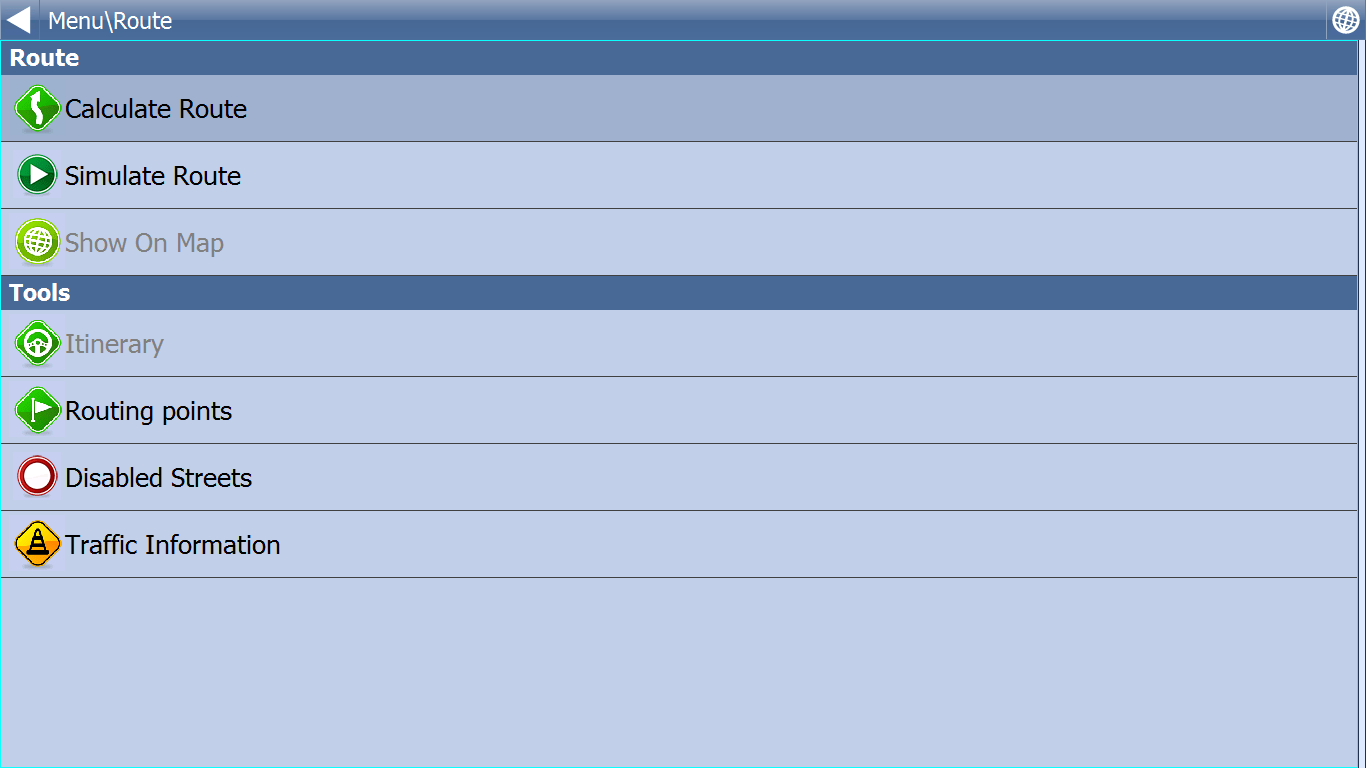
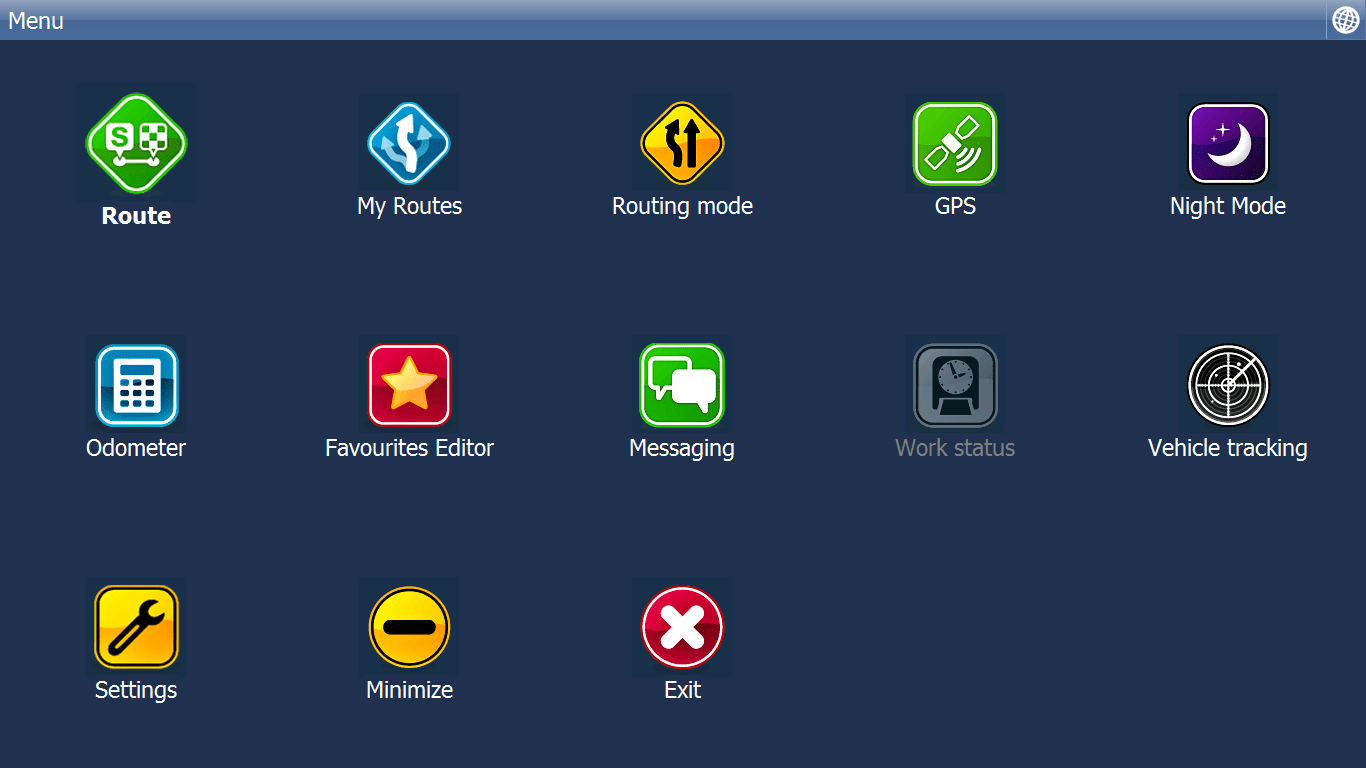
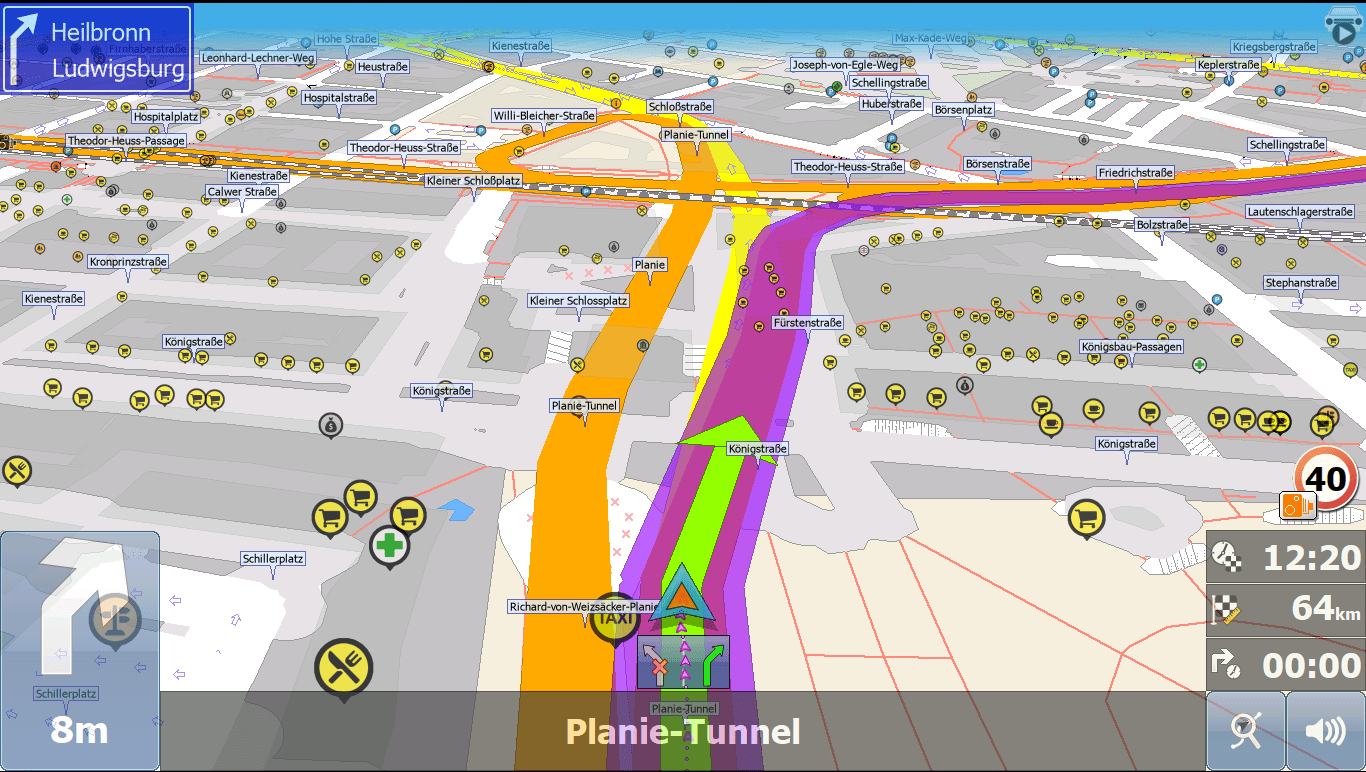
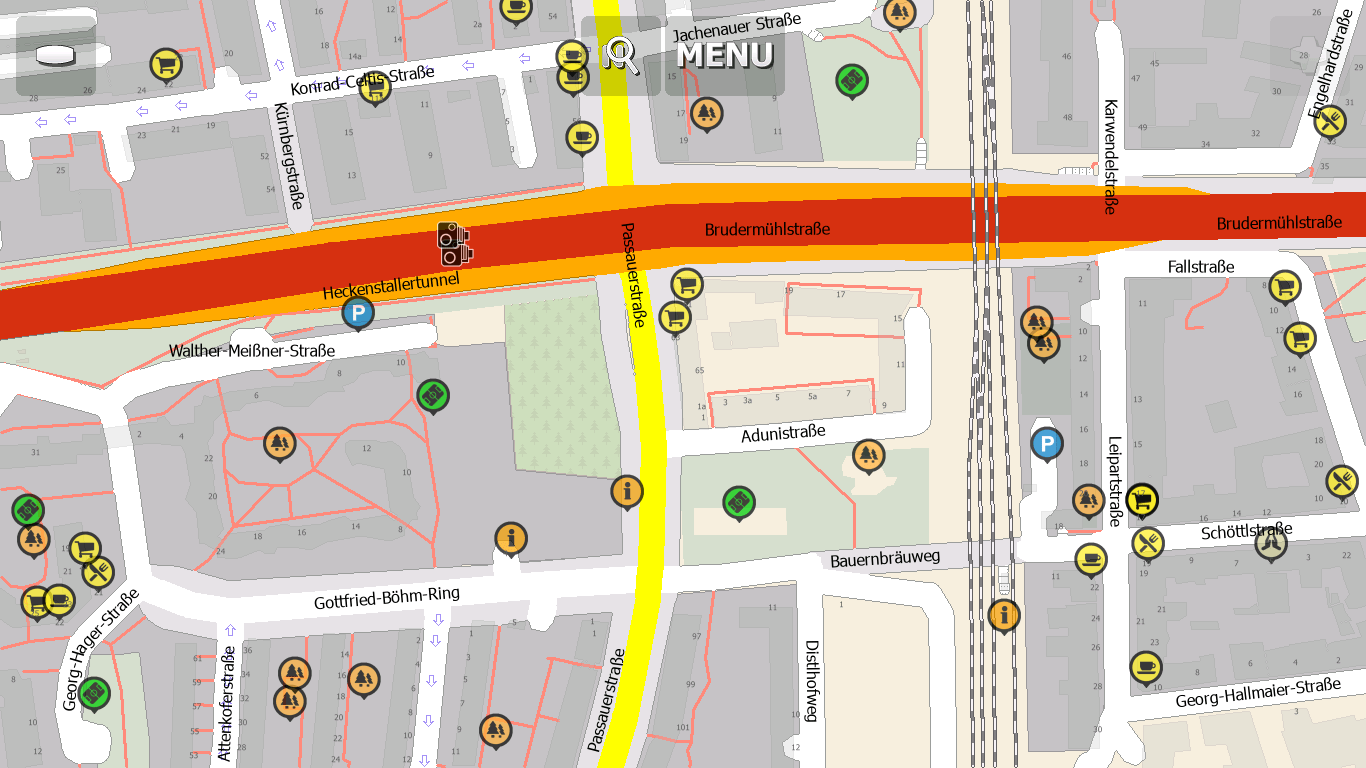
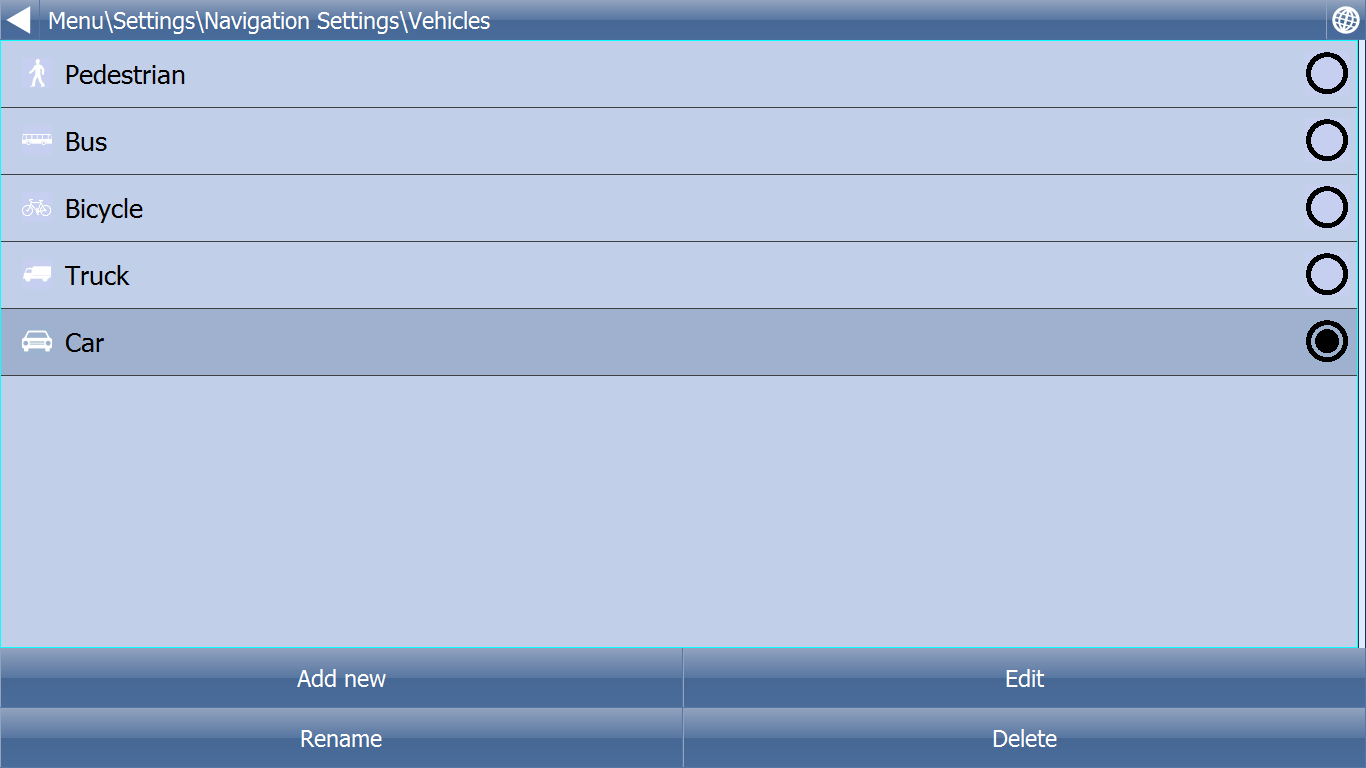





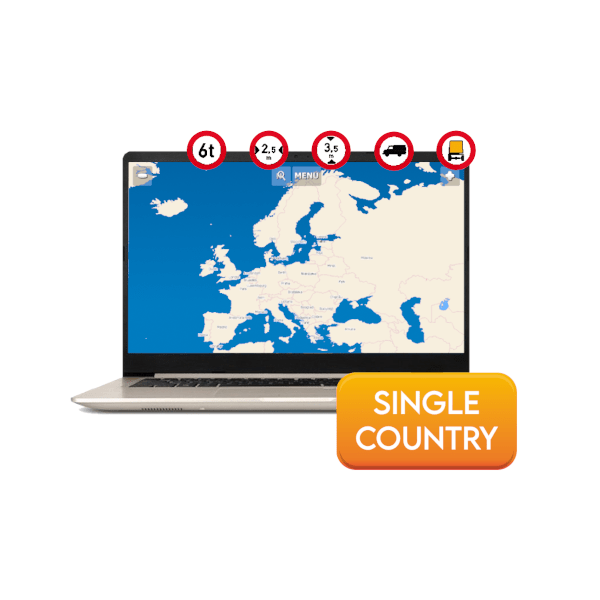
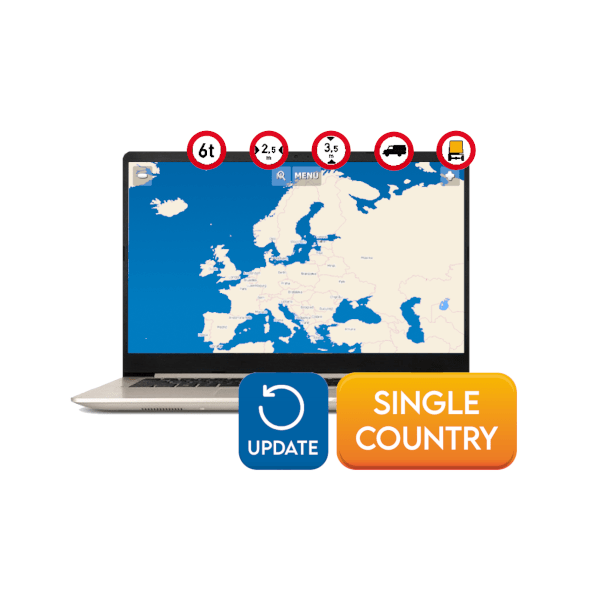
Reviews
There are no reviews yet.