Take your driving experience to the next level with the latest update to MapFactor Navigator, version 6. It’s packed with exciting new features designed to make your journeys smoother, faster, and more enjoyable. Whether you’re commuting to work, exploring new places, or just running errands, Navigator 6 has something to offer every driver.
Let’s have a look at the most notable changes:
Fresh new main menu of Navigator 6 is the biggest change introduced by this version. With a new design, it’s now easier than ever to find what you’re looking for. You find the integrated search bar right at the top of the app’s main menu.
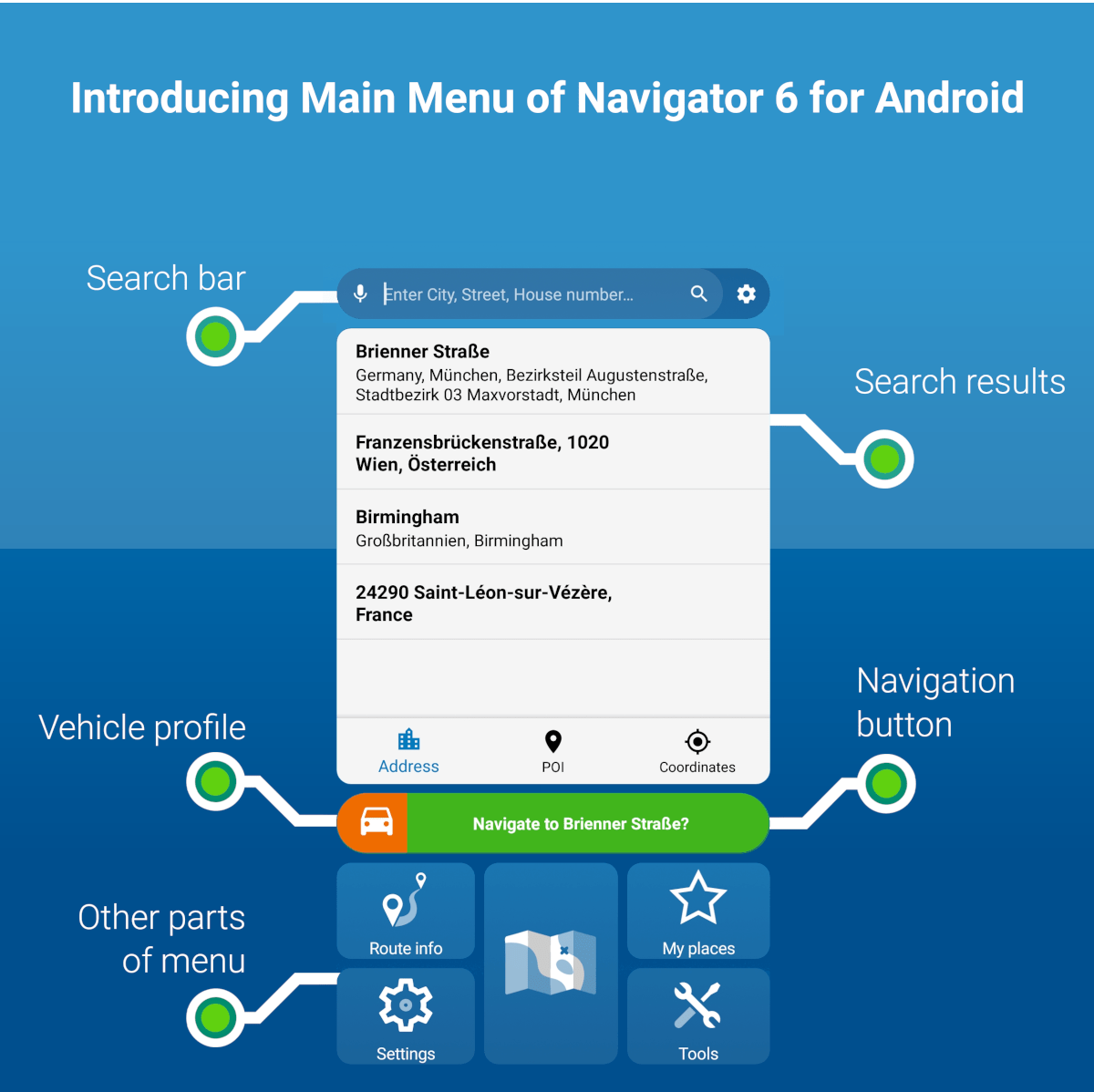
A new online search engine has been introduced in Navigator 6 as an upgrade of the previous online search. The online searches for POI and destination all over the internet, not only in the downloaded map data. A one-year subscription for this premium feature is now available as in-app purchase (Tools / Premium Features) for a small fee.
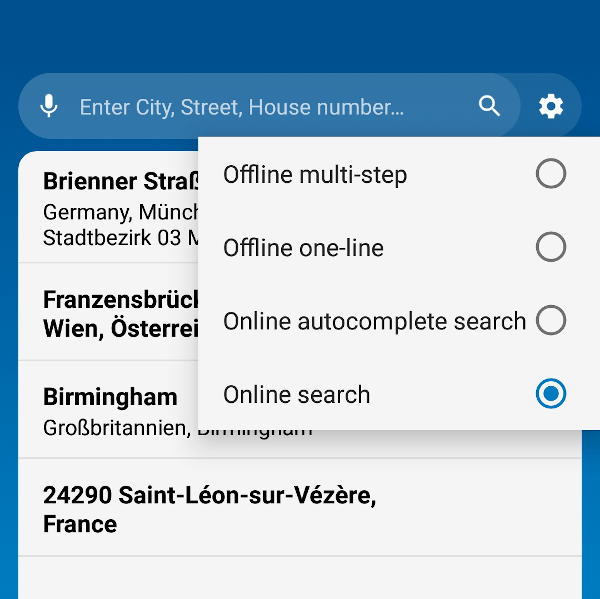
Navigator 6 has made map navigation even more intuitive with its new zoom bar. Located on the right side of the screen, it’s now easier than ever to zoom in on your route or get a broader view of the map. Just press and hold the +- button, slide it up or down, and you’re all set. Plus, the blue scale ruler gives you precise control, so you’ll always have the perfect view of your journey.
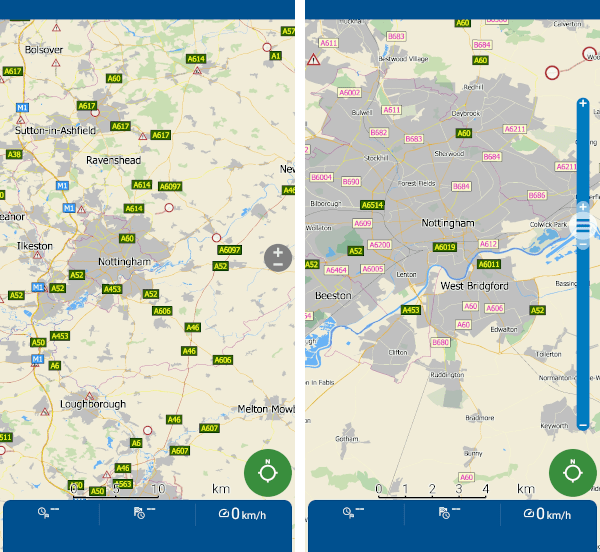
With the new design of the main menu, the Map Manager has found a new home under the Tools section.
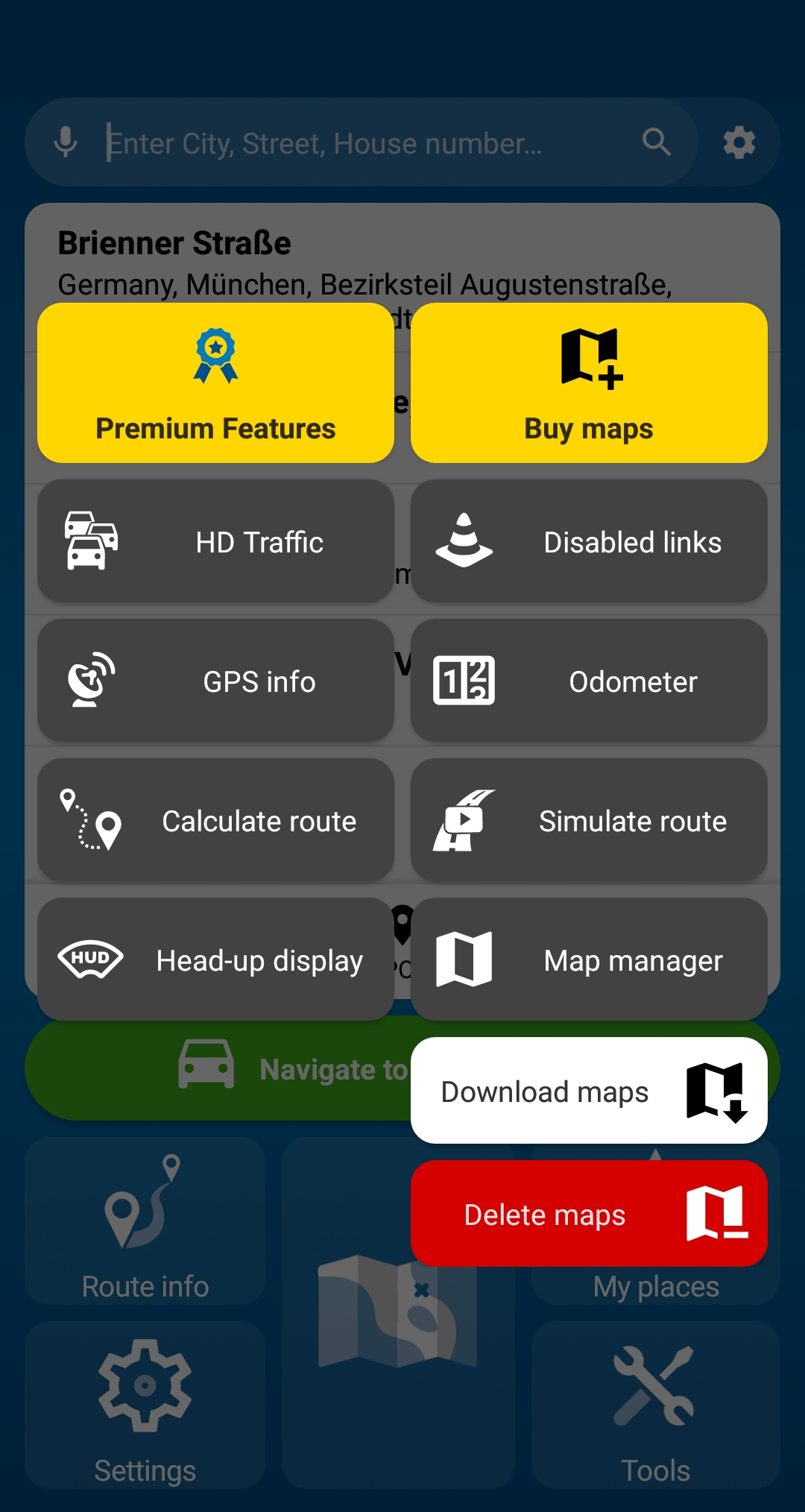
Current map download progress can now be seen in the Android notification area.
Love a bigger, bolder interface? Navigator 6 introduces an option for larger main menu buttons. Simply go to Settings / App customisation / Large menu buttons, and enjoy a more accessible, user-friendly experience.
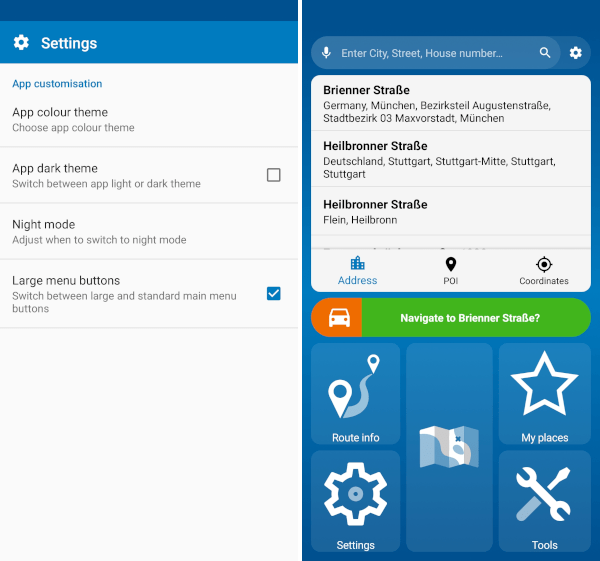
Got different vehicles? No problem! The new Vehicle Manager in Navigator 6 lets you switch between profiles with a simple horizontal scroll. Whether you’re driving a car, truck, or motorcycle, it’s never been easier to adjust your settings on the go.
See Settings / Vehicle profiles.
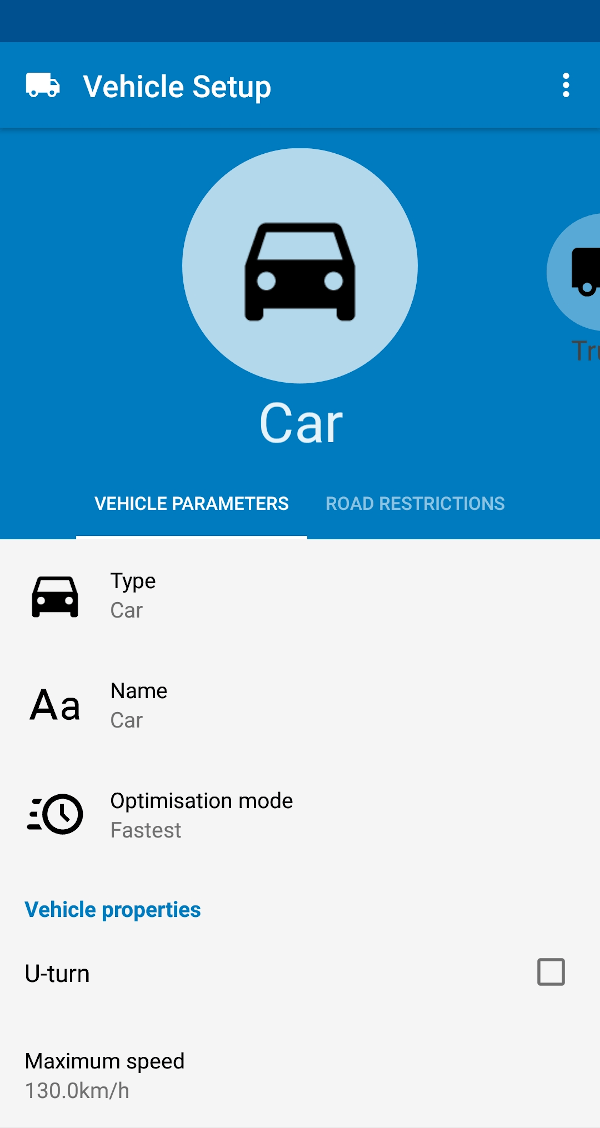
Navigator 6 also upgrades your navigation with a new infopanel font. It’s not just about aesthetics—this easier-to-read font ensures you get more information at a glance, helping you stay focused on the road.
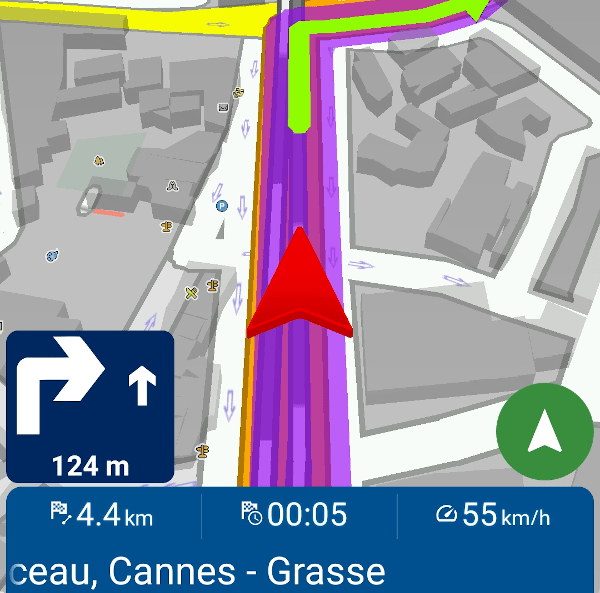
Navigator’s e-shop has been redesigned into a more user friendly way of purchasing products. It is now connected to your Google account like the Premium features.
See Tools / Buy maps.
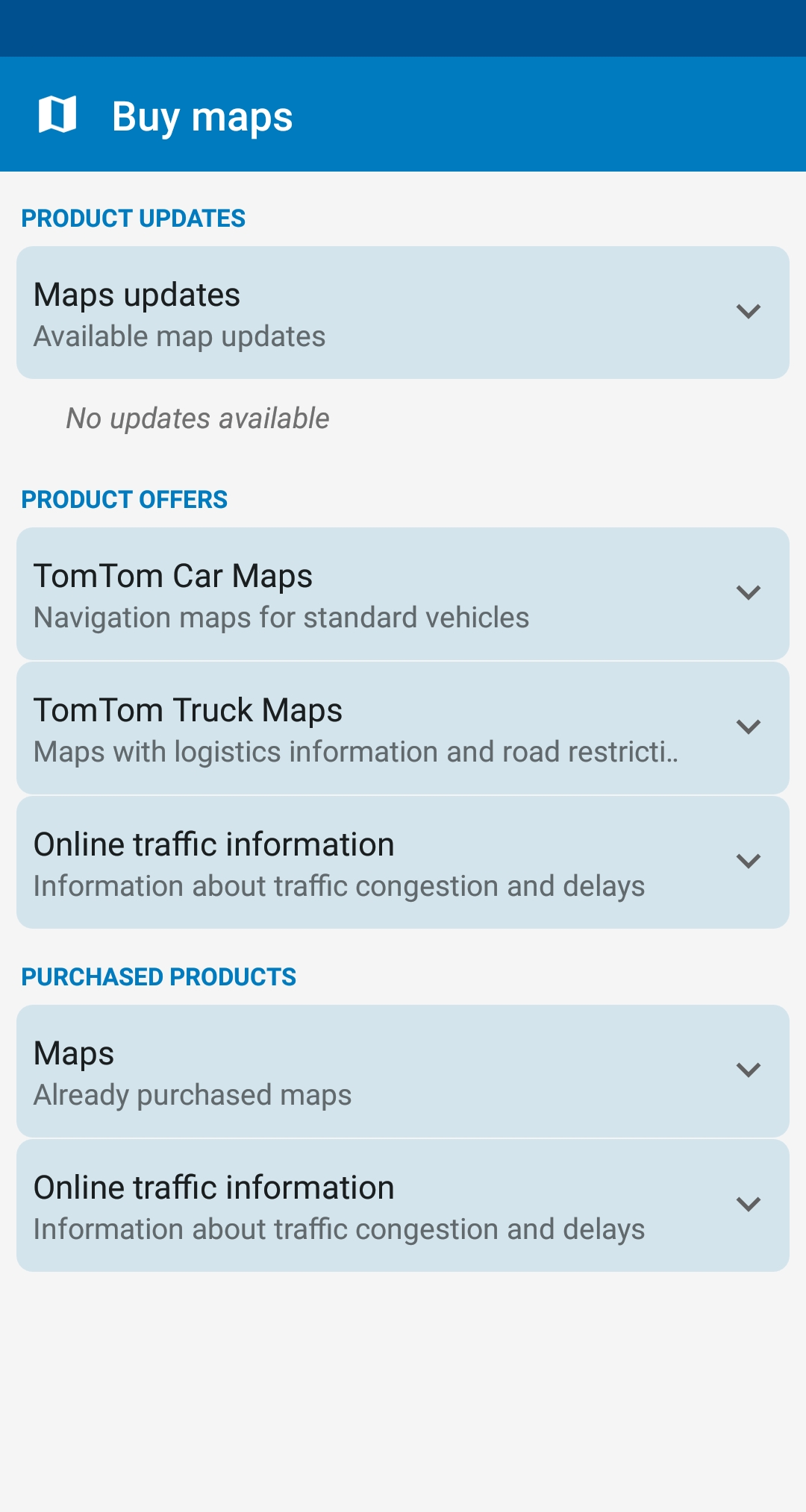
Navigator 6 introduces dynamic shortcuts for instant access to your top 5 favourite destinations. A long press on the Navigator launcher icon will display your favourites—just tap, and you’re ready to go!
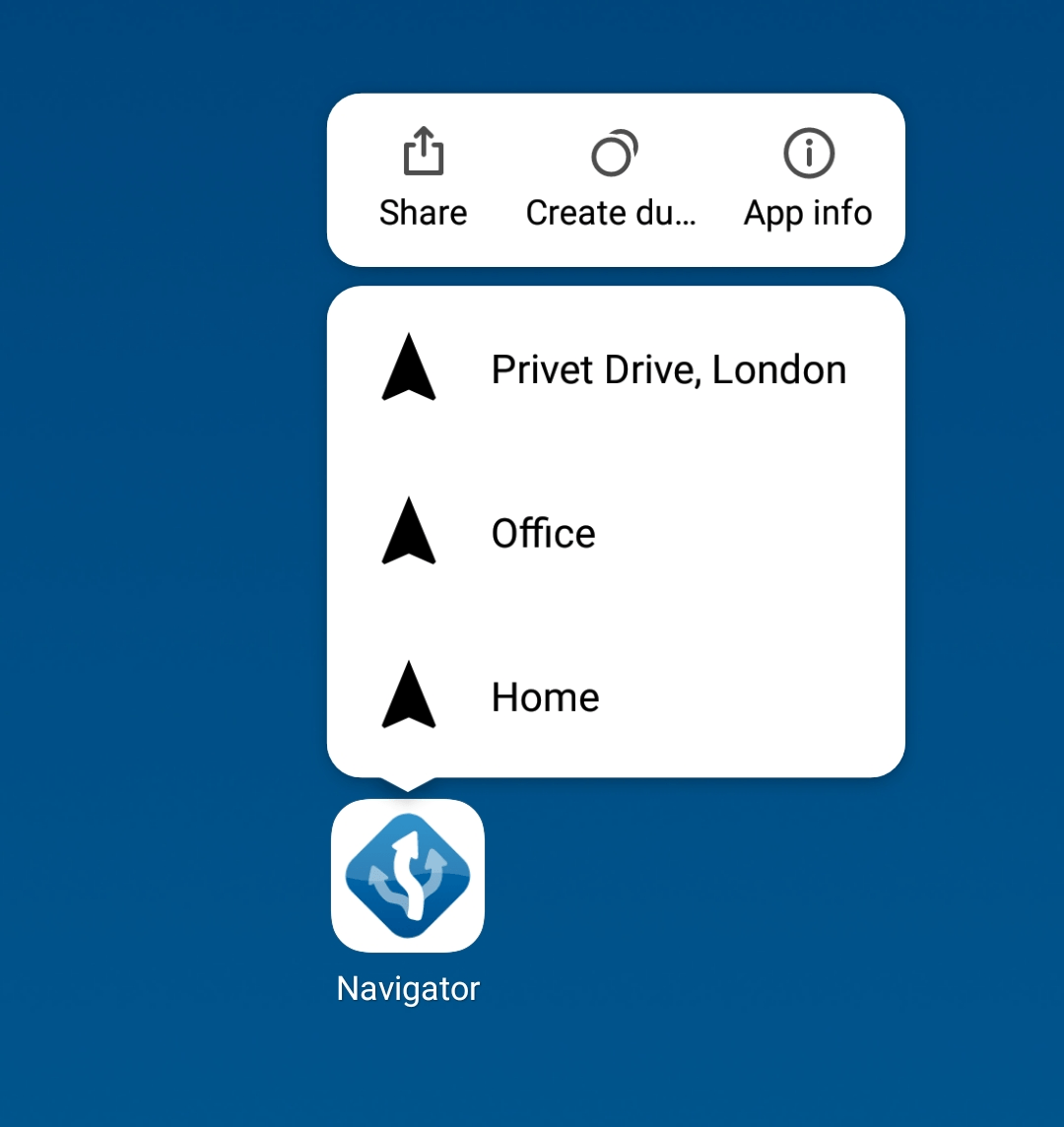
To exit the app simply press the back button on your Android device from main menu and confirm it as usual.
Ready to hit the road with Navigator 6? Download it now for free and experience the future of navigation. Happy driving!
MapFactor is a trusted developer of GPS navigation apps, with millions of users worldwide. With over 20 years of experience in developing navigation software and tracking solutions, our Navigator software for Android, Windows/WinCE, and iOS has surpassed 50 million installs globally. Our apps provide offline maps and reliable turn-by-turn voice navigation for all types of vehicles. Navigator TRUCK offers specialised professional navigation for large vehicles, ensuring safe and efficient travel.
Further information available also on Navigator’s product website navigatorfree.mapfactor.com.