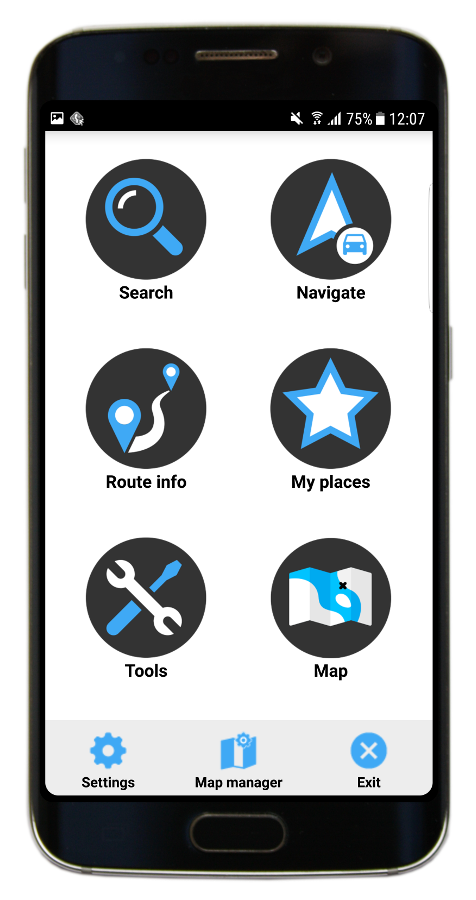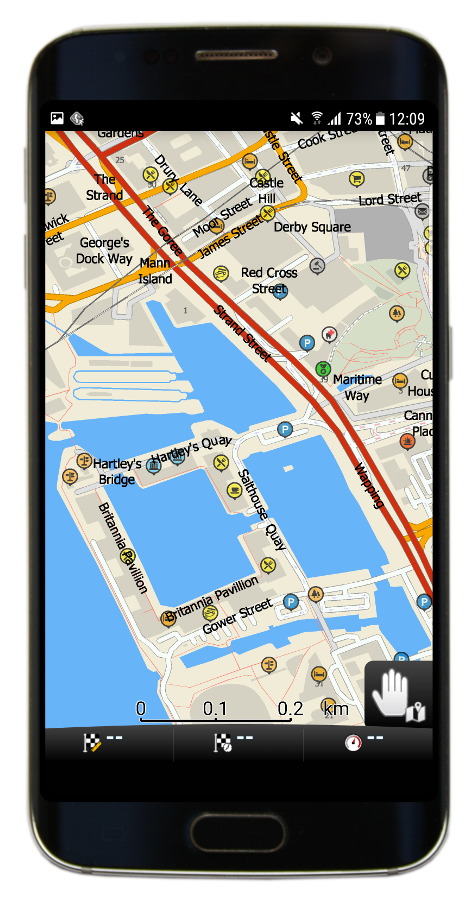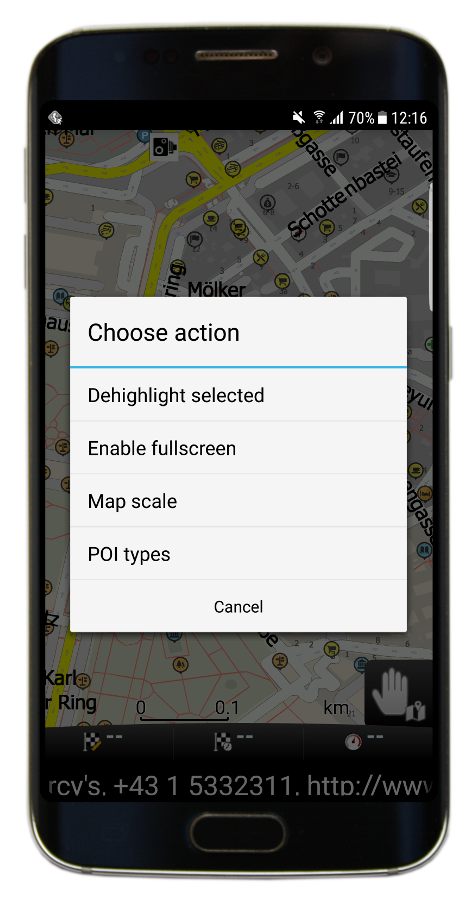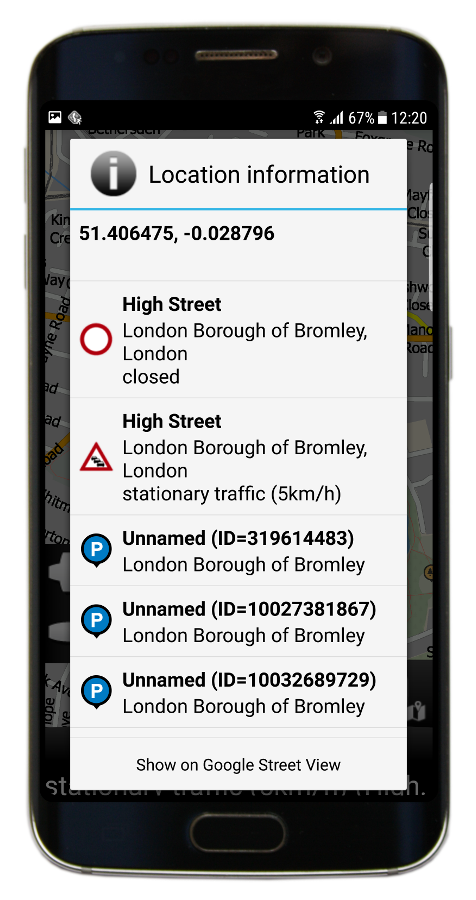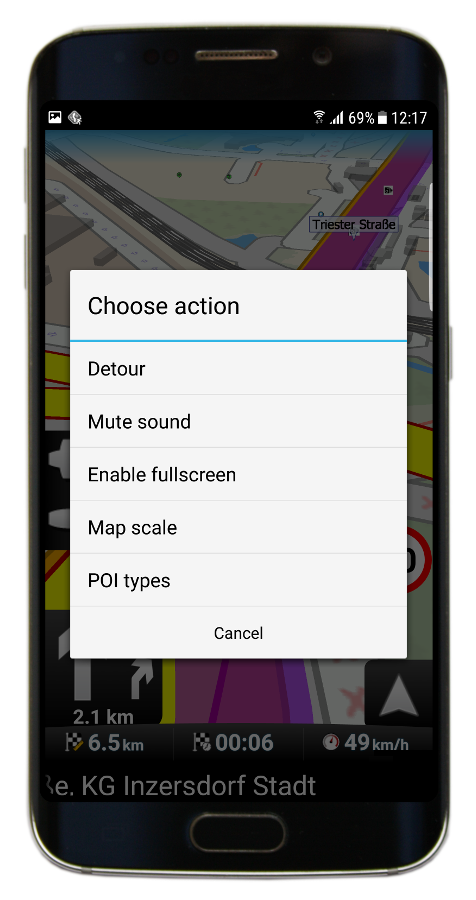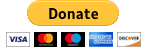MapFactor Navigator 3.1 - a new user interface and much more
Version 3.1 of mapFactor Navigator for Android brings visible changes as well as under the hood improvements.
Description
New user interface
The most visible change is the new user interface, including new colour schemes, new menu and POI icons.
Map
As well as new map icons, Navigator now shows a scale indicator at the bottom of the map.
What’s more, a list of quick actions appears after a long click on the map. These actions include de-highlight, full-screen and map customisation tools.
And by popular demand, your GPS coordinates have been added to the Info dialog.
Navigation
A dialog now appears after pressing the Navigate button. It shows the current destination with the ability to choose a different one (including one from favourites).
GSP accuracy is now shown in the info-panel and is used for road snapping.
More detailed HD Traffic data (online traffic information data) have been added to the Info dialog.
A long click on the screen will open a list of quick actions that can be used in navigation (such as detour, mute, full-screen and map customisation).
For added clarity, the roundabout exist number has been added in the manoeuvre icon.
Sharing
You can now share your position as an OpenStreetmap-Link.
GPX import/export and the reset to default have been further improved.
We carried out further stability improvements and ended the support of Android 2.3 and 3.0.
Screenshots of Navigator 3.1
Video - What is new in MapFactor Navigator 3.1?
Download Navigator 3.1 Press materials (press release, promotion photos and screenshots) in a .ZIP file.